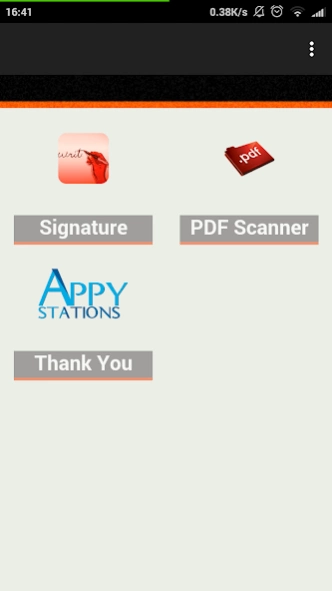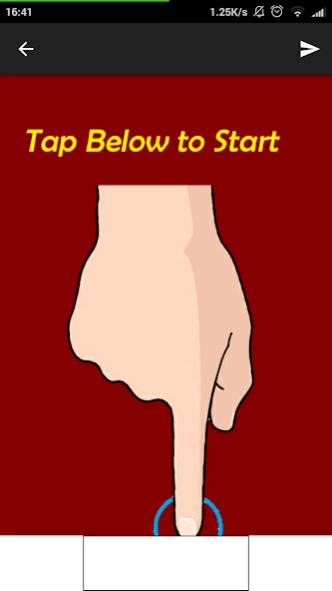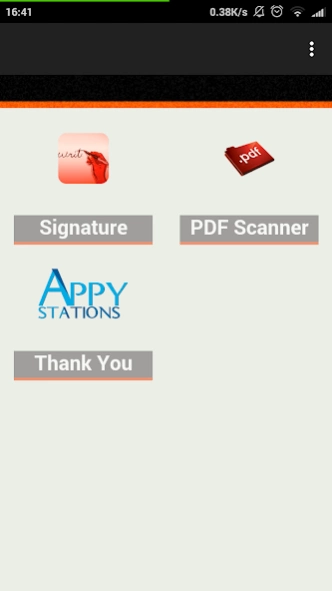Name Signature Maker App Free 1.5
Free Version
Publisher Description
Name Signature Maker App Free - Draw Signature Maker of name PDF Scanner name signature maker design pdf reader.
Stylish Signature Maker online free app 2019 draw make a signature of your name in style.
Make stylish signature text of your name easily using by this signature maker app for free your mobile android device. You can write signature maker in Marathi, signature maker in hindi, signature maker in English or signature maker in any other language. Just create free style signature with fingertip and get the best result for stylish name. Use this app as cool signature generator for various style and easy signature practice. Your work for printing the document, signing and scanning is available only in two easy steps. Just download Stylish fonts Signature Maker application 2019-2020. Get a cool digital signature creator using your fingertip. If the result looks nice, you can it as permanent image using this signature design app. Create different style of my name signature through this app.
This app will provide you easy way to create your scan like easy signature auto, watermark signature etc. Make easy signature app design with email signature & pdf signature. Just use this digital signature design application & create digital designer signature and share signature. If you are searching my live signature, style of email signature maker, how to make a signature of your name or short and stylish signature of my name then this app is very helpful to you.
The Final Signature can be share in transparent PNG format. How to do signature in style, this name signature app fully help you.
Steps:
1. Click below Tab for start.
2. Rotate mobile for better view.
3. After get suitable stylish signature click on right top corner for save or share.
Signature maker app will help you to create your own digital signature.
Creates your stylish signature images with this signature maker is very simple as drawing and sketching with pencil.
App Features:
- Manual (A paint screen provides you to draw signature of your own choice)
- Save it in your phone
- Erase signature maker
- Signature maker auto
- pdf scanner
Note: This Signature maker app doest not have option for e signature, electronic signature app, digital signature maker, email signature, gmail signature, digital signature app to sign pdf andsignature password.
Additional PDF Scanner 2019:
Basically PDF Scanner is a document scanner application for Android users. Use this PDF Scanner to convert paper into high-quality digital PDF document. Convert images to quality PDF and upload documents to storage service like as drop box, Google drive etc.
App features:
1) Convert your docs into PDF format
2) PDF to JPG converter (can find through file manager)
3) Save documents to where as per you wish external SD card
4) Import multiple images or PDF files with one click using built-in file browser
5) Fully functional PDF Scanner. No limit for number of documents, pages.
Use your phone camera to scan paper documents, invoices, ranging from receipts, notes, business cards to contracts etc.
6) Share PDF/JPEG Files
About Name Signature Maker App Free
Name Signature Maker App Free is a free app for Android published in the Food & Drink list of apps, part of Home & Hobby.
The company that develops Name Signature Maker App Free is Appy Stations. The latest version released by its developer is 1.5.
To install Name Signature Maker App Free on your Android device, just click the green Continue To App button above to start the installation process. The app is listed on our website since 2019-07-26 and was downloaded 84 times. We have already checked if the download link is safe, however for your own protection we recommend that you scan the downloaded app with your antivirus. Your antivirus may detect the Name Signature Maker App Free as malware as malware if the download link to com.appystations.signaturmakeronline is broken.
How to install Name Signature Maker App Free on your Android device:
- Click on the Continue To App button on our website. This will redirect you to Google Play.
- Once the Name Signature Maker App Free is shown in the Google Play listing of your Android device, you can start its download and installation. Tap on the Install button located below the search bar and to the right of the app icon.
- A pop-up window with the permissions required by Name Signature Maker App Free will be shown. Click on Accept to continue the process.
- Name Signature Maker App Free will be downloaded onto your device, displaying a progress. Once the download completes, the installation will start and you'll get a notification after the installation is finished.